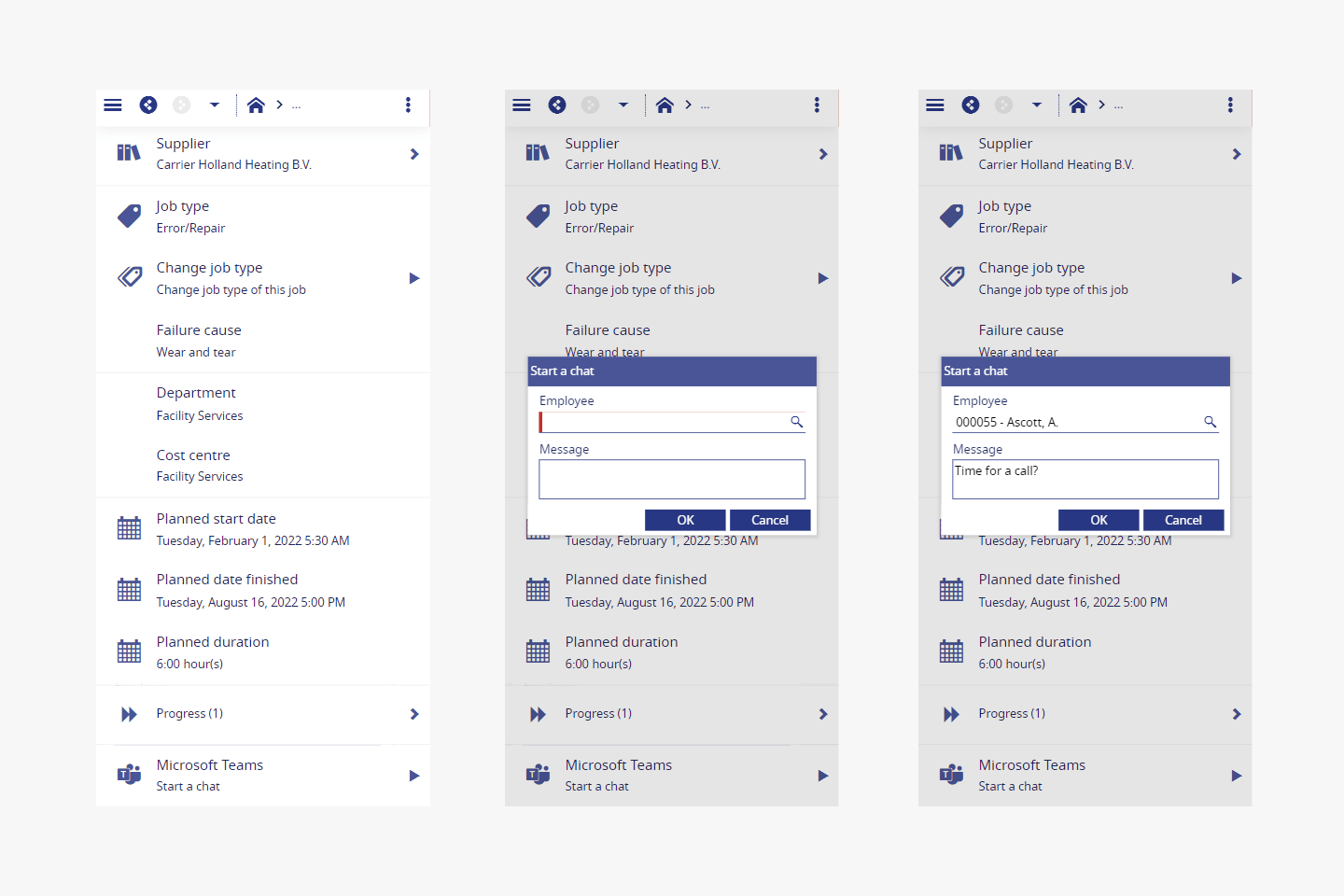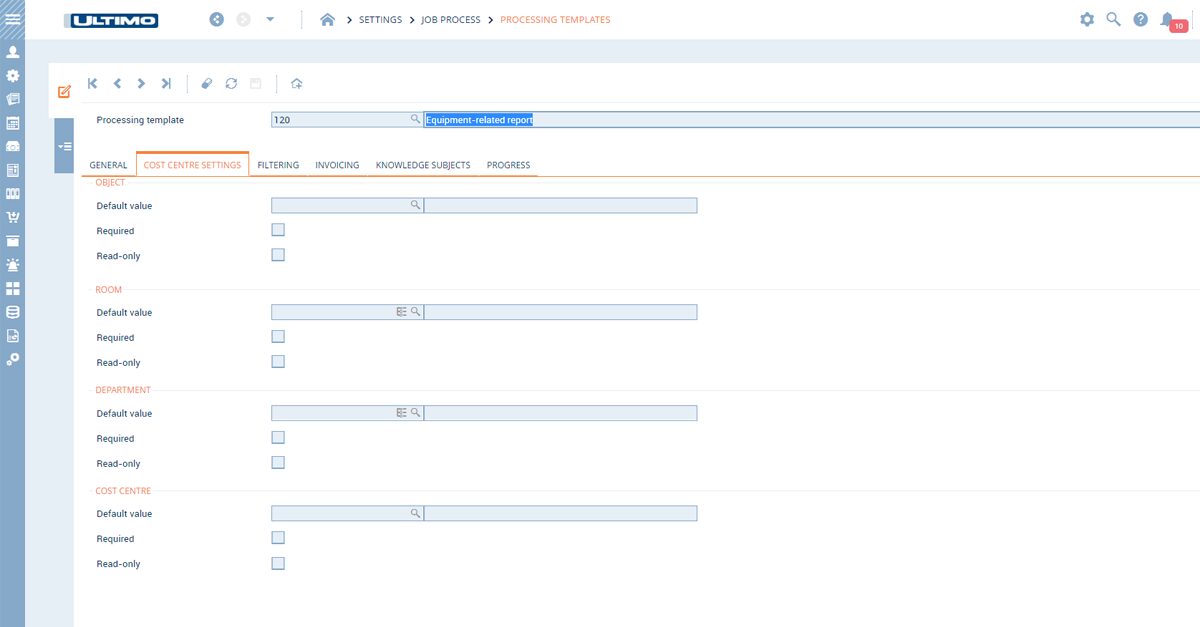
Among other things, you can determine:
- Which back office will process the report
- Which status the report will get.
- Whether a Service desk intake will be necessary.
Cost centre settings
Another new feature is that you can now record the correct cost unit settings in the template. This determines how the reporting screen behaves when a report linked to the relevant processing template is submitted (in terms of required fields or read-only fields, whether already provided with a default cost unit or not). Think of reporting a defective toilet, for example, for which the room must be specified. Additionally, it is possible to add filtering on an object or room level so that only relevant issues are shown for a report. Finally, you can set the processing template so that costs are automatically charged onto the correct cost centre when the corresponding report is submitted.
Would you like more information about this new feature?
Please contact your account manager.